-
07/21 Unity IAP게임 플랫폼 응용프로그래밍 2021. 7. 21. 15:24728x90
gpgs 로그인이 구현된 것을 기반으로 진행

App.cs
using System.Collections; using System.Collections.Generic; using UnityEngine; using UnityEngine.UI; using GooglePlayGames; using GooglePlayGames.BasicApi; using UnityEngine.SocialPlatforms; using UnityEngine.SceneManagement; public class App : MonoBehaviour { public Text txtResult; public Text versionText; public Text txtid; public Text txtUserName; public Text txtState; public Image thumb; void Start() { versionText.text = Application.version; Debug.Log("================================> Init GPGS"); PlayGamesClientConfiguration config = new PlayGamesClientConfiguration.Builder() .Build(); PlayGamesPlatform.InitializeInstance(config); // recommended for debugging: PlayGamesPlatform.DebugLogEnabled = true; // Activate the Google Play Games platform PlayGamesPlatform.Activate(); Debug.Log("================================> Authenticate"); // authenticate user: PlayGamesPlatform.Instance.Authenticate(SignInInteractivity.CanPromptAlways, (result) => { // handle results Debug.Log("================================>" + result); Debug.Log("================================>" + Social.localUser); Debug.Log("================================>" + Social.localUser.authenticated); this.txtResult.text = result.ToString(); this.txtid.text = Social.localUser.id; this.txtUserName.text = Social.localUser.userName; this.txtState.text = Social.localUser.state.ToString(); StartCoroutine(this.WaitForLoadThumb(() => { Debug.Log(Social.localUser.image); this.thumb.sprite = Sprite.Create(Social.localUser.image, new Rect(0, 0, Social.localUser.image.width, Social.localUser.image.height), Vector2.zero); this.thumb.SetNativeSize(); })); }); } private IEnumerator WaitForLoadThumb(System.Action callback) { while (true) { if (Social.localUser.image != null) { break; } yield return null; } callback(); } }IAP


프로젝트 세팅



다 허용

대상 나이 체크 창이 뜸










아래 정보 입력 
로그인 후 옮겨갈 씬을 생성

버튼은 IAP 버튼으로 생성





상품추가 


IAPMain 게임오브젝트 생성후
IAPMain 스크립트 작성
IAPMain .cs
using System.Collections; using System.Collections.Generic; using UnityEngine; using UnityEngine.Events; using UnityEngine.Purchasing; public class IAPMain : MonoBehaviour { public IAPButton btnCoin500; public IAPButton btnRemoveAds; // Start is called before the first frame update void Start() { this.btnCoin500.onPurchaseComplete.AddListener(new UnityAction<Product>((product) => { Debug.LogFormat("[구매 성공] 코인 500을 획득 했습니다. : ", product.transactionID); })); this.btnCoin500.onPurchaseFailed.AddListener(new UnityAction<Product, PurchaseFailureReason>((product, reason) => { Debug.LogFormat("[구매 실패] : {0}, {1}", product.transactionID, reason.ToString()); })); this.btnRemoveAds.onPurchaseComplete.AddListener(new UnityAction<Product>((product) => { Debug.LogFormat("[구매 성공] 광고를 제거했습니다. : ", product.transactionID); })); this.btnRemoveAds.onPurchaseFailed.AddListener(new UnityAction<Product, PurchaseFailureReason>((product, reason) => { Debug.LogFormat("[구매 실패] : {0}, {1}", product.transactionID, reason.ToString()); })); } // Update is called once per frame void Update() { } }버튼 어사인

App.cs 에 IAP씬으로 이동하는 스크립트 추가
using System.Collections; using System.Collections.Generic; using UnityEngine; using UnityEngine.UI; using GooglePlayGames; using GooglePlayGames.BasicApi; using UnityEngine.SocialPlatforms; using UnityEngine.SceneManagement; public class App : MonoBehaviour { public Text txtResult; public Text versionText; public Text txtid; public Text txtUserName; public Text txtState; public Image thumb; void Start() { versionText.text = Application.version; Debug.Log("================================> Init GPGS"); PlayGamesClientConfiguration config = new PlayGamesClientConfiguration.Builder() .Build(); PlayGamesPlatform.InitializeInstance(config); // recommended for debugging: PlayGamesPlatform.DebugLogEnabled = true; // Activate the Google Play Games platform PlayGamesPlatform.Activate(); Debug.Log("================================> Authenticate"); // authenticate user: PlayGamesPlatform.Instance.Authenticate(SignInInteractivity.CanPromptAlways, (result) => { // handle results Debug.Log("================================>" + result); Debug.Log("================================>" + Social.localUser); Debug.Log("================================>" + Social.localUser.authenticated); this.txtResult.text = result.ToString(); this.txtid.text = Social.localUser.id; this.txtUserName.text = Social.localUser.userName; this.txtState.text = Social.localUser.state.ToString(); StartCoroutine(this.WaitForLoadThumb(() => { Debug.Log(Social.localUser.image); this.thumb.sprite = Sprite.Create(Social.localUser.image, new Rect(0, 0, Social.localUser.image.width, Social.localUser.image.height), Vector2.zero); this.thumb.SetNativeSize(); })); SceneManager.LoadScene("IAP"); }); } private IEnumerator WaitForLoadThumb(System.Action callback) { while (true) { if (Social.localUser.image != null) { break; } yield return null; } callback(); } }버전을 올려서 빌드

apk를 내부 테스트로 출시



여기 ID를 제품 ID에 입력 



녹스에서 실행

adb 로그
adb connect 127.0.0.1:62001
adb logcat -s Unity

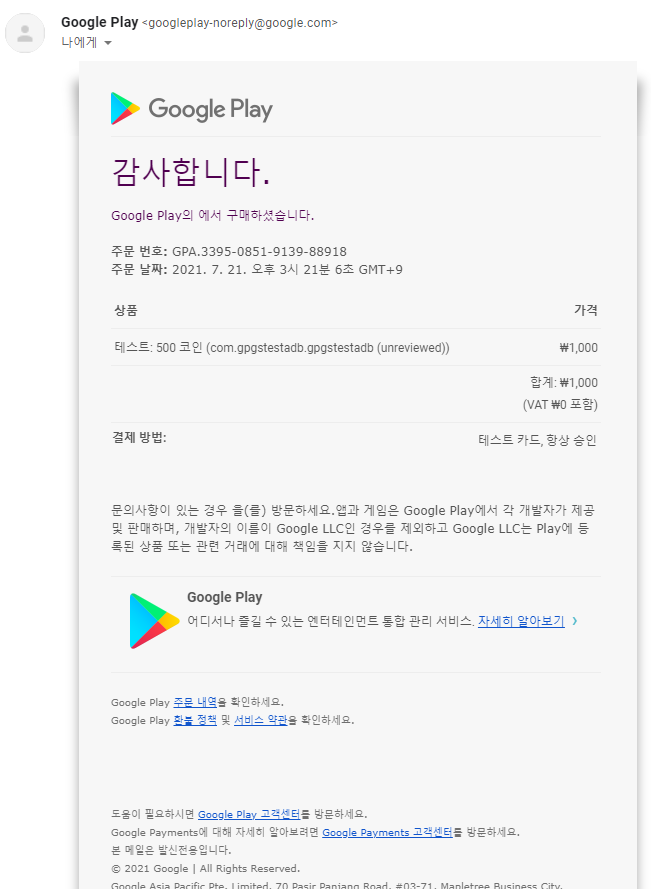

결제하면 확인 메일이 온다 728x90'게임 플랫폼 응용프로그래밍' 카테고리의 다른 글
07/22 Unity ads 붙이기 (0) 2021.07.22 06/30 파이어베이스(Firebase) 사용 연습 (0) 2021.06.30 06/25 웹뷰 (0) 2021.06.25 06/24 네이버로그인 (0) 2021.06.24 06/24 GPGS 4 리더보드 (0) 2021.06.24