-
07/22 Unity ads 붙이기게임 플랫폼 응용프로그래밍 2021. 7. 22. 12:32728x90
씬 만들기

광고 종류
보상형
전면광고
배너












OFF -> ON


스크립트 생성
Banner.cs
UnityAdsMain.cs
게임오브젝트 생성
UnityAdsMain
UnityAdsMain.cs
using System.Collections; using System.Collections.Generic; using UnityEngine; using UnityEngine.Advertisements; public class UnityAdsMain : MonoBehaviour, IUnityAdsInitializationListener { public string gameId = "4227389"; public bool testMode = true; private void Awake() { Advertisement.Initialize(gameId, testMode, true, this); } public void OnInitializationComplete() { Debug.Log("Unity Ads init completed"); } public void OnInitializationFailed(UnityAdsInitializationError error, string message) { Debug.LogFormat("[Unity Ads init failed]\n error: {0}\n message: {1}", error, message); } }Banner.cs
using System.Collections; using System.Collections.Generic; using UnityEngine; using UnityEngine.Advertisements; using UnityEngine.UI; public class Banner : MonoBehaviour { public string adUnitId = "Banner_Android"; public Button btnLoad; public Button btnShow; public Button btnHide; void Start() { Advertisement.Banner.SetPosition(BannerPosition.BOTTOM_CENTER); btnShow.interactable = false; btnHide.interactable = false; this.btnLoad.onClick.AddListener(() => { this.Load(); }); this.btnShow.onClick.AddListener(() => { this.Show(); }); this.btnHide.onClick.AddListener(() => { this.Hide(); }); } private void Load() { BannerLoadOptions options = new BannerLoadOptions { loadCallback = OnBannerLoaded, errorCallback = OnBannerError }; Advertisement.Banner.Load(adUnitId, options); } void OnBannerLoaded() { Debug.Log("Banner loaded"); btnShow.interactable = true; btnHide.interactable = true; } void OnBannerError(string message) { Debug.Log($"Banner Error: {message}"); } void Show() { // Set up options to notify the SDK of show events: BannerOptions options = new BannerOptions { clickCallback = OnBannerClicked, hideCallback = OnBannerHidden, showCallback = OnBannerShown }; Advertisement.Banner.Show(adUnitId, options); } void OnBannerClicked() { } void OnBannerShown() { } void OnBannerHidden() { } void Hide() { Advertisement.Banner.Hide(); } }


Interstitial 생성
Interstitial.cs
using System.Collections; using System.Collections.Generic; using UnityEngine; using UnityEngine.Advertisements; using UnityEngine.UI; public class Interstitial : MonoBehaviour, IUnityAdsShowListener, IUnityAdsLoadListener { public string adUnitId = "Interstitial_Android"; public Button btnLoad; public Button btnShow; // Start is called before the first frame update void Start() { this.btnLoad.onClick.AddListener(() => { LoadAd(); }); this.btnShow.onClick.AddListener(() => { ShowAd(); }); } // Load content to the Ad Unit: public void LoadAd() { // IMPORTANT! Only load content AFTER initialization (in this example, initialization is handled in a different script). Debug.Log("Loading Ad: " + adUnitId); Advertisement.Load(adUnitId, this); } // Show the loaded content in the Ad Unit: public void ShowAd() { // Note that if the ad content wasn't previously loaded, this method will fail Debug.Log("Showing Ad: " + adUnitId); Advertisement.Show(adUnitId, this); } public void OnUnityAdsShowFailure(string placementId, UnityAdsShowError error, string message) { Debug.LogFormat("OnUnityAdsShowFailure: {0} {1} {2}", placementId, error, message); } public void OnUnityAdsShowStart(string placementId) { Debug.LogFormat("OnUnityAdsShowStart: {0}", placementId); } public void OnUnityAdsShowClick(string placementId) { Debug.LogFormat("OnUnityAdsShowClick: {0}", placementId); } public void OnUnityAdsShowComplete(string placementId, UnityAdsShowCompletionState showCompletionState) { Debug.LogFormat("OnUnityAdsShowComplete: {0} {1}", placementId, showCompletionState); } public void OnUnityAdsAdLoaded(string placementId) { Debug.LogFormat("OnUnityAdsAdLoaded: {0}", placementId); } public void OnUnityAdsFailedToLoad(string placementId, UnityAdsLoadError error, string message) { Debug.LogFormat("OnUnityAdsFailedToLoad: {0} {1} {2}", placementId, error, message); } }

Rewarded.cs
using System.Collections; using System.Collections.Generic; using UnityEngine; using UnityEngine.Advertisements; using UnityEngine.UI; public class Rewarded : MonoBehaviour, IUnityAdsLoadListener, IUnityAdsShowListener { public string adUnitId = "Rewarded_Android"; public Button btnLoad; public Button btnShow; // Start is called before the first frame update void Start() { this.btnShow.interactable = false; this.btnLoad.onClick.AddListener(() => { this.LoadAd(); this.btnShow.interactable = true; }); this.btnShow.onClick.AddListener(() => { this.ShowAd(); this.btnShow.interactable = false; }); } public void LoadAd() { // IMPORTANT! Only load content AFTER initialization (in this example, initialization is handled in a different script). Debug.Log("Loading Ad: " + adUnitId); Advertisement.Load(adUnitId, this); } public void OnUnityAdsAdLoaded(string placementId) { Debug.LogFormat("OnUnityAdsAdLoaded: {0}", placementId); } public void OnUnityAdsFailedToLoad(string placementId, UnityAdsLoadError error, string message) { Debug.LogFormat("OnUnityAdsFailedToLoad: {0}, {1}, {2}", placementId, error, message); } // Implement a method to execute when the user clicks the button. public void ShowAd() { // Then show the ad: Advertisement.Show(adUnitId, this); } public void OnUnityAdsShowFailure(string placementId, UnityAdsShowError error, string message) { Debug.LogFormat("OnUnityAdsShowFailure: {0}, {1}, {2}", placementId, error, message); } public void OnUnityAdsShowStart(string placementId) { Debug.LogFormat("OnUnityAdsShowStart: {0}", placementId); } public void OnUnityAdsShowClick(string placementId) { Debug.LogFormat("OnUnityAdsShowClick: {0}", placementId); } public void OnUnityAdsShowComplete(string placementId, UnityAdsShowCompletionState showCompletionState) { Debug.LogFormat("OnUnityAdsShowComplete: {0}, {1}", placementId, showCompletionState.ToString()); if (adUnitId.Equals(placementId) && showCompletionState.Equals(UnityAdsShowCompletionState.COMPLETED)) { Debug.Log("Unity Ads Rewarded Ad Completed"); // Grant a reward. Debug.Log("보상을 받았습니다."); // Load another ad: Advertisement.Load(adUnitId, this); } } }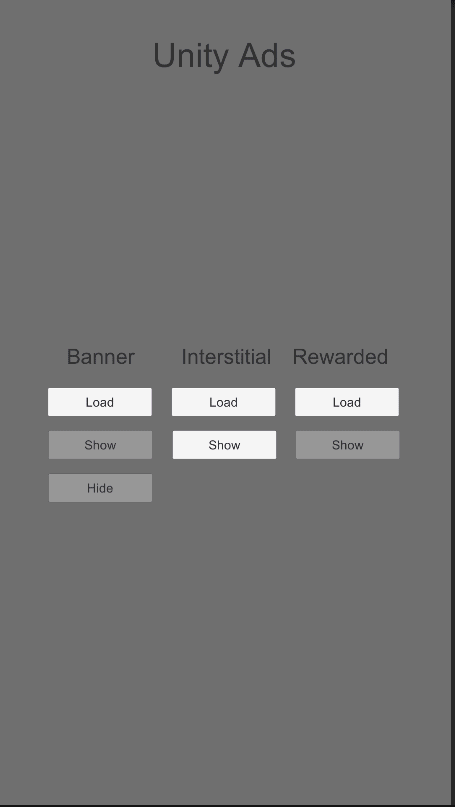

빌드 후 테스트

adb 로그
 728x90
728x90'게임 플랫폼 응용프로그래밍' 카테고리의 다른 글
07/21 Unity IAP (1) 2021.07.21 06/30 파이어베이스(Firebase) 사용 연습 (0) 2021.06.30 06/25 웹뷰 (0) 2021.06.25 06/24 네이버로그인 (0) 2021.06.24 06/24 GPGS 4 리더보드 (0) 2021.06.24